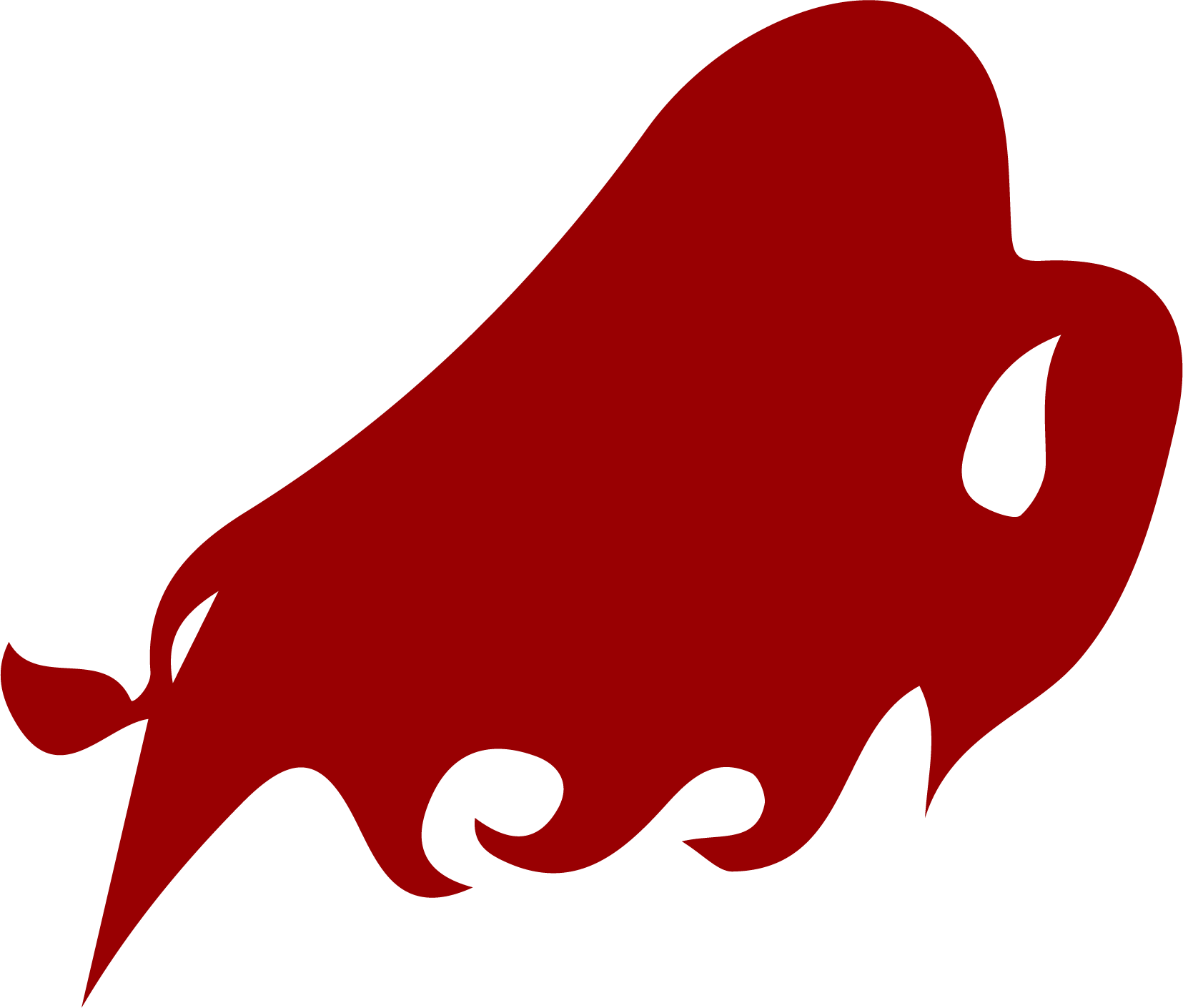Recording a Lesson
Loom - Professional recording, Free RecordCast
Getting Started with the New (2020) Version of Screencastify
Using a Chromebook Camera to Record a Video and Share to Google Classroom
Students
Added Screencastify to the Chrome Web Store. Students Search for Chrome Web Store, on the left choose extensions, Choose Screencastify-Screen Video Recorder, Allow the Microphone. They won't be able to turn on their cameras. They can record their screen and use the mic to record their voice-to create a video to submit to google classroom. A Good example would be to have them record themselves talking/teaching through some Google Slides they have made. Voice Over in Google Slides